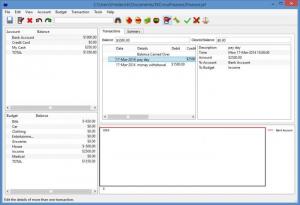JXCirrus Finance
2.0.02
Size: 16.14 MB
Downloads: 4752
Platform: Windows (All Versions)
Multiple payment types can make things difficult and confusing. You would have to spend some time writing everything down and calculating how much money you have to give and how much will remain. With JXCirrus Finance, organizing incomes and expenses can be much easier. It allows you to store the relevant details without any effort and it can calculate everything for you. What's more, the application displays your transactions in a graph, which gives you a general picture on your spending habits.
JXCirrus Finance is free, but it comes in a paid version as well, which provides more features. The software is available for Windows, Linux and Mac OS X platforms and it can be installed in a few moments. Its hardware requirements are modest and there is no need to install any prerequisite tools.
Unlike many finance applications out there, JXCirrus Finance comes with a clean and efficient user interface and its controls are very easy to master. The software allows you to create one or more accounts, define transactions and review your budgets on separate panels, on the same window. When it comes to creating a transaction, you can record an income, an expense, a transfer between accounts or between budgets.
New transactions can be defined on a small window, on which you have to fill in a series of input fields. Besides the amount of received or spent money, you can also specify a date, an organisation, select a destination account and budget and type your personal notes. The specifications you have to make are similar for all transaction types, so it should take only a few minutes to record the incomes and expenses of an entire month.
All calculations are made instantly and automatically, once you define your transactions. The remaining amounts of money are displayed next to your accounts, where you can also find the total amount. Selecting an account will display all transactions that are made to or from that account, along with other details. Also, the spent amounts of money are displayed next to their corresponding budgets, on the same interface.
Received and spent amounts of money are represented in a graph. You can also view a summary of your incomes and expenses and break it down into daily, weekly, monthly or yearly statistics. Additionally, the software allows you to export the transactions and summary in CSV format.
Pros
You can record your incomes and expenses, as well as other transactions, without any effort. The software can make all the relevant calculations automatically. It provides a detailed summary of your transactions and it allows you to export the information.
Cons
There are no obvious drawbacks to mention. JXCirrus Finance gives you a clear and comprehensive picture on your personal finances, without asking for too much user input.
JXCirrus Finance
2.0.02
Download
JXCirrus Finance Awards

JXCirrus Finance Editor’s Review Rating
JXCirrus Finance has been reviewed by Frederick Barton on 28 Mar 2014. Based on the user interface, features and complexity, Findmysoft has rated JXCirrus Finance 5 out of 5 stars, naming it Essential